Problems with the map not being displayed have been reported by owners of older Android devices using the noforeignland app. This article outlines the problem and a workaround to get the map back again.
Ask someone whether they prefer iOS or Android and you’re likely to get an emotional response. There are certainly pros and cons to consider when choosing a new phone, one of which will be your new device’s lifespan.
Apple are quite tough on their users, and you can expect an iOS device to serve you for about 4-5 years before it becomes out-of-date. Android devices on the other hand will keep on going for years, even after the version of Android on your phone is no longer officially supported.
From an owners perspective, the Android approach is great – why should you be forced to spend your hard-earned on a new device every few years? From a software maintenance perspective though, this presents a difficult problem to manage.
Whenever we release the NOFOREIGNLAND app, it will include upgrades to our code and to the libraries we use. These upgrades will include new features, performance improvements, and security fixes. Although we test the app on both Android and iOS before every release, it is not possible for us to test all our code, and the libraries we rely on, on unsupported versions of these operating systems.
After this month’s release we received a few reports of the map completely failing to render on a limited number of Android 9 (and some much earlier) devices.
We are actively working with the users that reported this problem and hope to have a solution in the coming weeks.
UPDATE: 2nd APRIL 2024:
Due to compatibility problems with older versions of Android on certain devices, it is not possible to fix the problem of the map failing to render.
To help users of older Android devices, we have reased an old version of our app (Build 110) that was stable with old Android devices. If you are experiencing the problems described above, you can download and try build 110 from Google Play:
IMPORTANT: It is not possible for us to support this version of our app, and you should only use it as a last resort. Please use our regular app on a newer device to get all the latest features, updates and bug fixes.
UPDATE: 23 MARCH 2025:
Google have now forced us to remove build 110 from Google Play as it does not confirm to the latest Android versions. We’ve managed to keep the build active for existing users, but new users should no longer be able to access this build. If you cannot see this link, you must use the latest version on NFL. Recent updates to the app should make it compatible with both new and old versions of Android. If you have problems like those described above, then send us an email to support@noforeignland.com and we’ll look into it.
Steve and his wife Helena have lived aboard their Hallberg Rassy 43 Amalia since 2014 and have sailed extensively in the Mediterranean and more recently the Caribbean, the east coast of the United States and Central America. Together, Steve and Helena develop and run noforeignland as a free service for the cruising community.


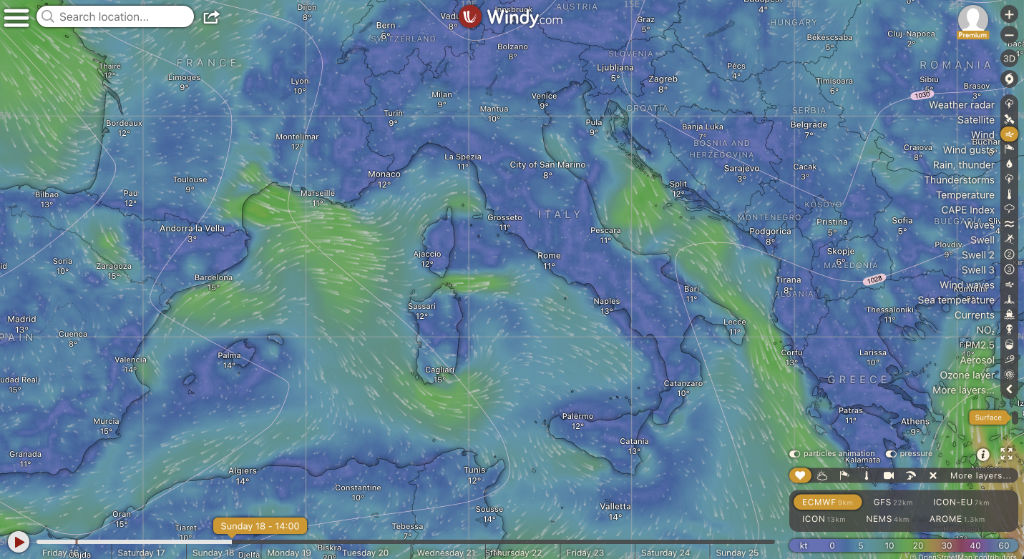


Thanks for the heads up! We have both Apple and Android for that exact reason!
No problem. We’ve had a lot of good feedback from users that were seeing this problem. Installing build 110 has worked for everyone we’ve heard back from.
Emotional response? Sure.
I get much better longevity from my IOS devices than from androids. Both in terms of software updates and hardware longevity.
Hi Steve,
Thanks for trying to solve this. We have an old Android device that is permanently wired, without a battery, and use it to track our movements. We had weird crashing issues with the current version, rending it unusable for tracking.
So I just tried your Build 110. I know you stated that you won’t support it, so I’m not expecting you to, but FYI, when the app loads, it says:
“License Validation Failure
Invalid License key” and gives a long key.
The app then proceeds to load to the login screen. Then when I try to login with my google account, it says:
“There was an unexpected problem signing into your account. Try again later.”
On the same phone with the latest version, it signs in just fine with that google account. Of course I can’t use the latest version because it crashes randomly.
-Scott on SV Tengah
Hi Scott.
It’s simply not possible for us to support this version any more as all the libraries it uses are out of date now.
We’ve finally had a response regarding the bug in the map plugin and may have a solution. I’ll email you seprarately to see if we can get this version working on your phone.
Steve.