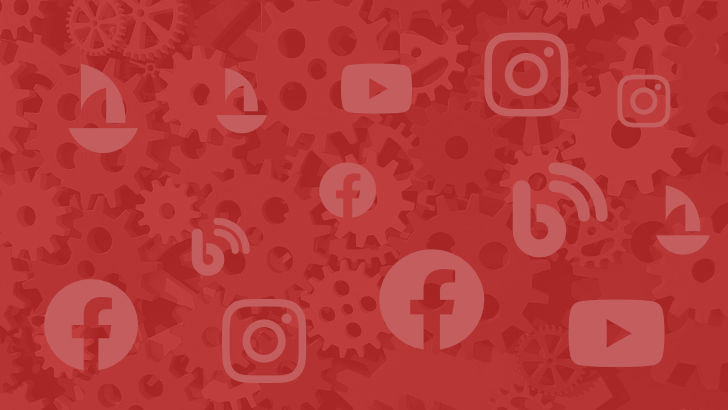Have you ever noticed how some boat pages on noforeignland contain great looking social media link buttons like this:
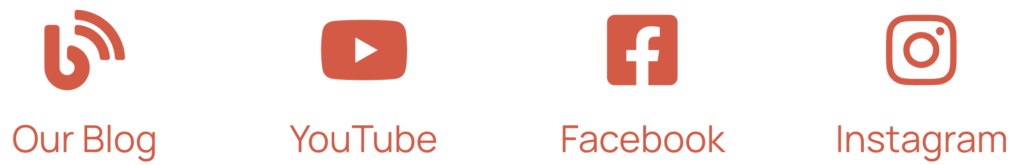
Social media links make it so much easier for people to find your personal web site or blog site, your YouTube channel, and your Facebook and Instagram pages.
It’s really easy to add social media buttons to your boat page: first, sign in to noforeignland, then open the Settings page (this can be found by tapping on your profile picture on the web site, or under the main menu on the top left of the screen when using the app).
Under settings, look for the Boat settings section, and select the Your social media links option. You will be presented with a form where you can enter links to your social media pages:
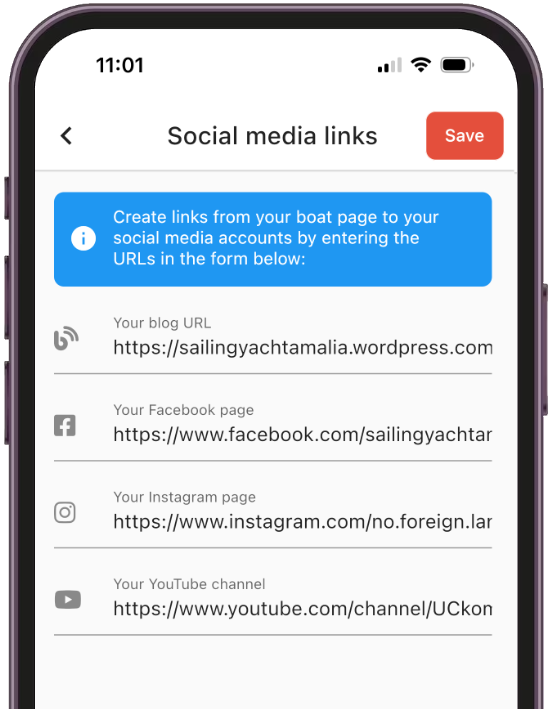
Don’t forget to press the save button, then open your boat page to see the nice social media buttons.
- Top tip 1 : Tap each of your social media buttons to test them and make sure you’ve entered the correct links.
- Top tip 2 : If possible, copy and paste your Facebook page link using a computer, not a mobile phone. If you copy a Facebook page link using a phone, the link will only open the mobile version of Facebook, making the page look awful if someone opens your link from a computer.
Now whenever someone views your boat page and taps on one of these icons, they will be taken directly to the relevant app or web site to see your content.
If you liked this article, then take a look at our other NFL How to guides for more useful tips on getting the most out of noforeignland.