Making connections with like-minded people makes liveaboard life very special. Perhaps you want to find boats with families on board, or someone to practice yoga with, or a musician to jam with?
Groups are the key to identifying boats with a common interest. In this article we will look at an example of how to find boats sailing with families on board, but the same principle applies for any group on noforeignland.
This article’s banner image was taken by Brandon and Amber sailing on Everyday Saturday, and shows them in the company of other family boats they connected with using noforeignland in the Eastern Caribbean. Our thanks to them for allowing us to use it here.
Finding other family boats
So you’ve been out sailing for a couple of weeks, and your kids are starting to get restless – they want to hang out with other kids and you need a break.
You look on the noforeignland app to see if you can find another boat nearby with kids on board, but there are too many to choose from.
What you need to do is filter the map to just show the boats you want to connect with:

Join a boat group
The Kids4Sail group, is the most popular group on noforeignland, with over a thousand kid boats, and growing steadily.
Tap on the Groups button in the bottom right corner of the screen and search for the group you want to join; in this example we want to join the Kids4Sail group. Then open the group page and (if you’re not already a member) tap on the Join button to join the group.
From the group page, you can create, read and comment on posts by other family boats, but better still, you can also filter the map to see where they are!
Top tip: there are lots of other kids groups, try searching for ‘kid’ or ‘family’ in the Groups page.
Filter the map
Towards the top right corner of the screen you should see the Filter button, which looks like a small funnel:
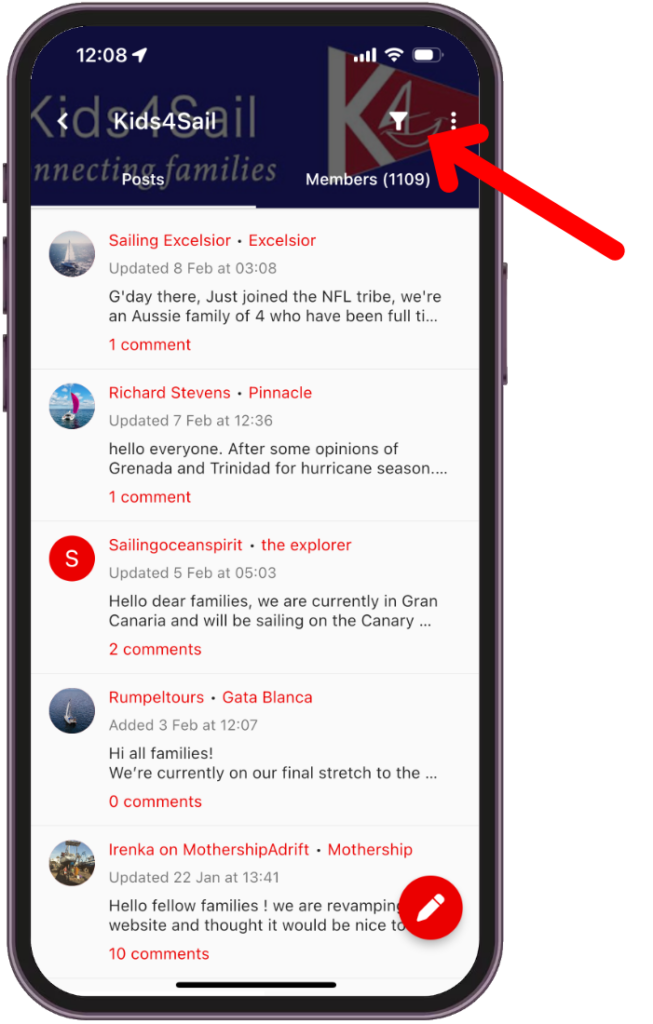
Tap on this button and you will return to the map with filters applied to show all the group members’ boats:
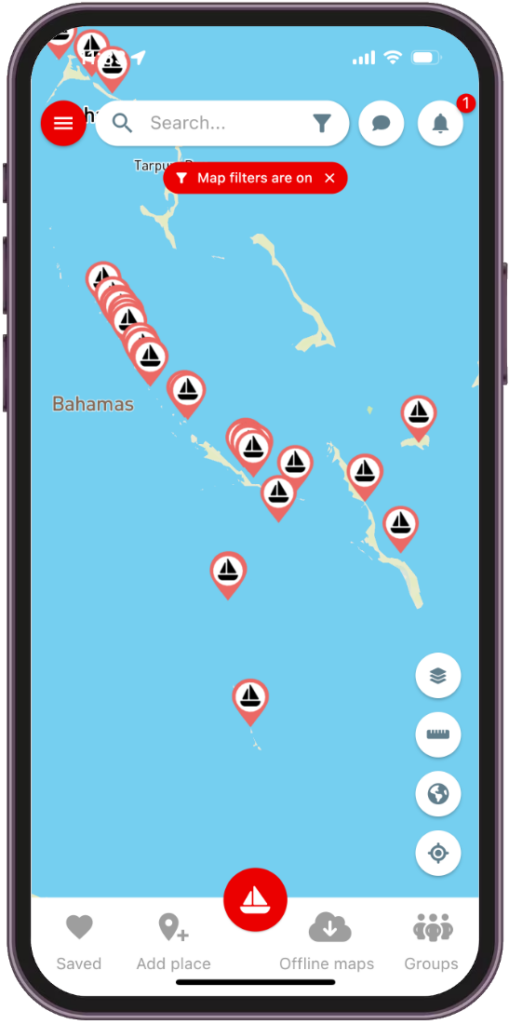
That’s all there is to it – all the boats you see here belong to your group.
You can now tap on the boats to see who they are, and use the in app chat to make contact and discuss plans.
Keep your location updated
To help other group members find you, it’s a good idea to register your boat and keep its location up-to-date.
We support lots of automated boat tracking options, but the easiest approach is to occasionally use the noforeignland app to move your boat to your current GPS location; if you’re not keen on sharing your exact location, then the app allows you to pick a nearby spot manually too.
And finally….
We love to hear about people meeting up using noforeignland. Please comment below to let us know if you’ve made friends using our app or website.







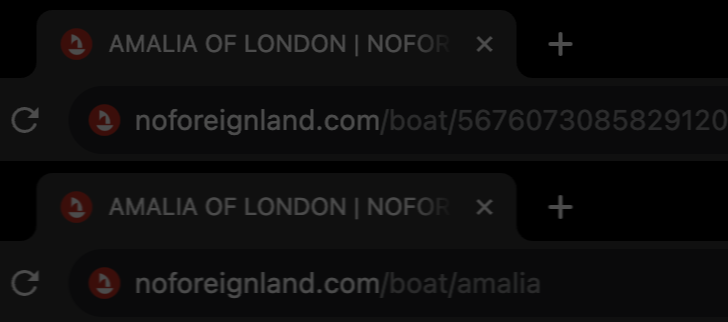

I’d like to filter groups I follow and boats I follow.
It seems to only allow one or the other, is there a way to do this?
Many thanks
Michelle
Hi Michelle,
No you can only filter by one or the other.
We decided not to allow this as applying two filters would be ambiguous to a user. For example, you want to filter a boat group and boats you are following. Should the filters only show boats you are following that belong to your group, or should it show all boats that belong to the group and all boats you are following. The results are quite different and potentially confusing.
I hope this explains why we didn’t include it.
Steve.