As liveaboard sailors ourselves, we know firsthand how tricky it can be to keep track of all the amazing places you want to visit. Helena and I spend a lot of time researching anchorages, and hidden gems we’ve heard about. Until now, organizing these ideas has proved tricky. That’s why we’re really excited about a new feature we just added to noforeignland: Shared Lists.
How We’re Using Shared Lists
This year, we’re planning to sail around the San Blas Islands in Panama, a stunning but remote area with hundreds of anchorages to choose from.
We’ve already started saving places we want to visit. Now, when anyone recommends a place to us, we add it to our shared list. It’s so much easier than working individually.
And here’s what makes it even better:
- For every saved pin, we can add private notes.
- Often it’s a reminder about who recommended it.
- Other times it’s just a quick thought like “I heard there’s great snorkeling here”.
- These notes are just for us, so we can keep these little reminders without cluttering the map for anyone else.
Everything stays neatly organized, and both of us see the exact same thing:
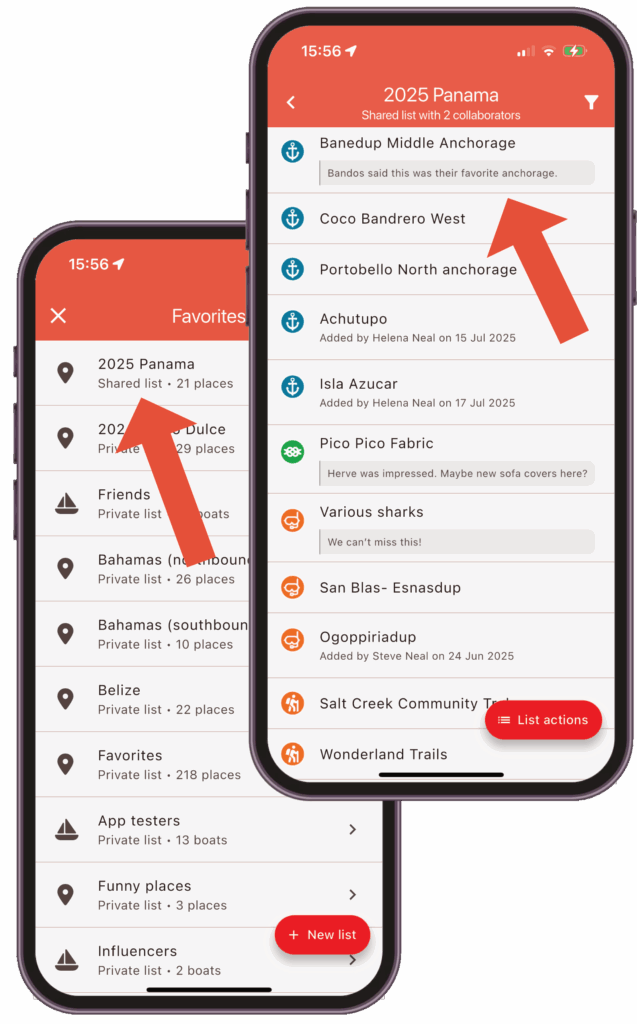
Helena and I both see the 2025 Panama list in our Favorites page, and we both see the same items and notes for the places we save in it! For example, what was the name of that anchorage the crew of Bandos said we must visit?
How Shared Lists Work
We wanted this to be as easy as possible—something you can set up in seconds without overthinking.
Here’s how it works:
- From your Favorites page, open a list.
- Tap on the List actions button and open the Collaborators page.
- Tap the Invite button and choose how you want to share your list:
- Private sharing: choose Invite a collaborator, enter the other person’s username, and they’ll get a notification inviting them to join the list.
- Public sharing: choose Create a public sharing link, and share the link
- When someone accepts your invite, your list appears in their favorites page.
- Any changes—adding a new anchorage, editing notes —are automatically updated for everyone.
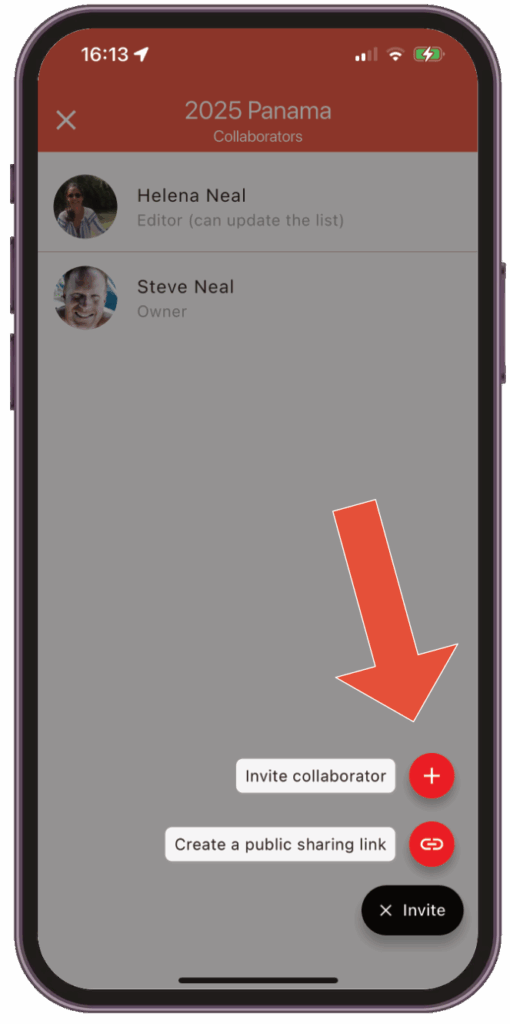
And once your list is ready, there’s another handy feature we love: you can filter the map by that list. Just tap the filter button in the list actions, and the map will only show the items from that list—making it easy to see how they all fit together in the bigger picture, potentially helping you plan your sailing route for the season.
Private vs. Public
If you’re planning with just your partner or crew, private lists are ideal. Only the people you invite can see the list, keeping it focused and clutter‑free. Perfect for things like planning a season’s cruise or keeping a running list of provisioning stops that only your crew needs to know about.
When you share a private list, the person you invite can view it by default. If you want them to help you update it, you can promote them to Editor. You’re always in control—you can promote or demote editors at any time, so you decide exactly who can make changes.
Sometimes you want to share more widely—and that’s where public lists come in. These are great for sharing knowledge with other sailors. For example, if you’re a blogger, you could create a public list of your favorite anchorages and things to do in a cruising area. Share the link in a blog post or on social media, and anyone who follows it will always see your latest updates automatically.
So whether you’re collaborating privately with a few people or sharing your discoveries with the entire sailing community, you can choose exactly how open—or closed—you want your list to be.
Why We Think You’ll Love It
When you’re cruising as a couple or with a small crew, shared lists make planning much easier:
- Keep all your research in one place.
- Add private notes so you don’t forget why a place caught your eye.
- Stay perfectly in sync, even if you’re adding or updating things at different times.
And if you’re the kind of sailor who enjoys helping others discover great places, you can share your knowledge with the wider community through public lists.
Ready to Try It?
If you haven’t tried Shared Lists yet, open the noforeignland app and create one for your next trip. Invite your partner or crew to join, or make it public and share your discoveries with the sailing community.








This seems like a great addition. Thanks for this site/app and your continue maintenance and developments.
I’ve created a list and by default it is private.
is there a way to ‘turn’ it into a public list or the only way is to share the ‘public list link’ ?
How do I share the link on NFL?
To make a list public you must share it using a link. You can copy the list and paste it anywhere, including on NFL.