In this article, I will run you through some simple tricks you can use to generate a journey line on noforeignland that does not include story markers, and can be limited to a specific date range.
Permanently changing your journey start date
Before we get started, I want point out that if you are a boat owner and would like to limit the date from which your journey is shown for all users (perhaps to only show where you’ve sailed in the current season), then you can already easily do this in your boat settings. Go to your boat settings page, on either the web site or the app, and update the date from which your journey will be shown:
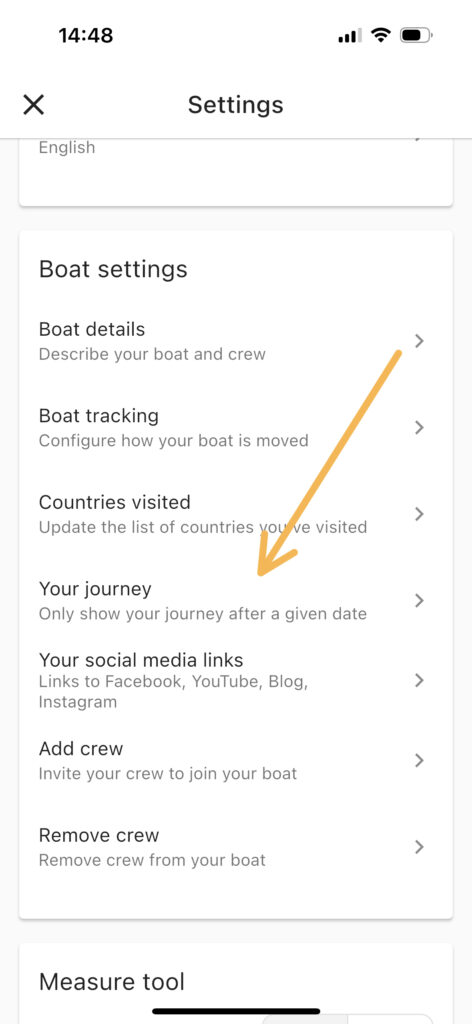
Creating custom journey tracks on the map
When viewing your boat journey, you can add the following URL parameters to customize its appearance:
| Name | Format | Purpose | Deafult value |
| stories | true | false | Show or hide stories | true |
| start | yyyy-mm-dd | The date from which your journey will be shown | Configured in your boat settings |
| end | yyyy-mm-dd | The date up to which your journey will be shown | now |
So for example, the following URL will show my boat track without stories between December 12th and 17th in 2018 – dates in which we sailed from the Canaries to Cape Verde:
https://www.noforeignland.com/boat/amalia/journey?stories=false&start=2018-12-12&end=2018-12-17
You can see the results in this screenshot taken from the web site:

Note the parameters listed after the /journey part of the URL:
?stories=false&start=2018-12-12&end=2018-12-17
To create custom views of your own boat journey, just add the above text to the end of your journey URL, then change the years, month and dates for the start and end parameters to limit which part of your track will be shown.
You can then take screenshots from the map and share them with friends or on social media to illustrate specific parts of your journey.

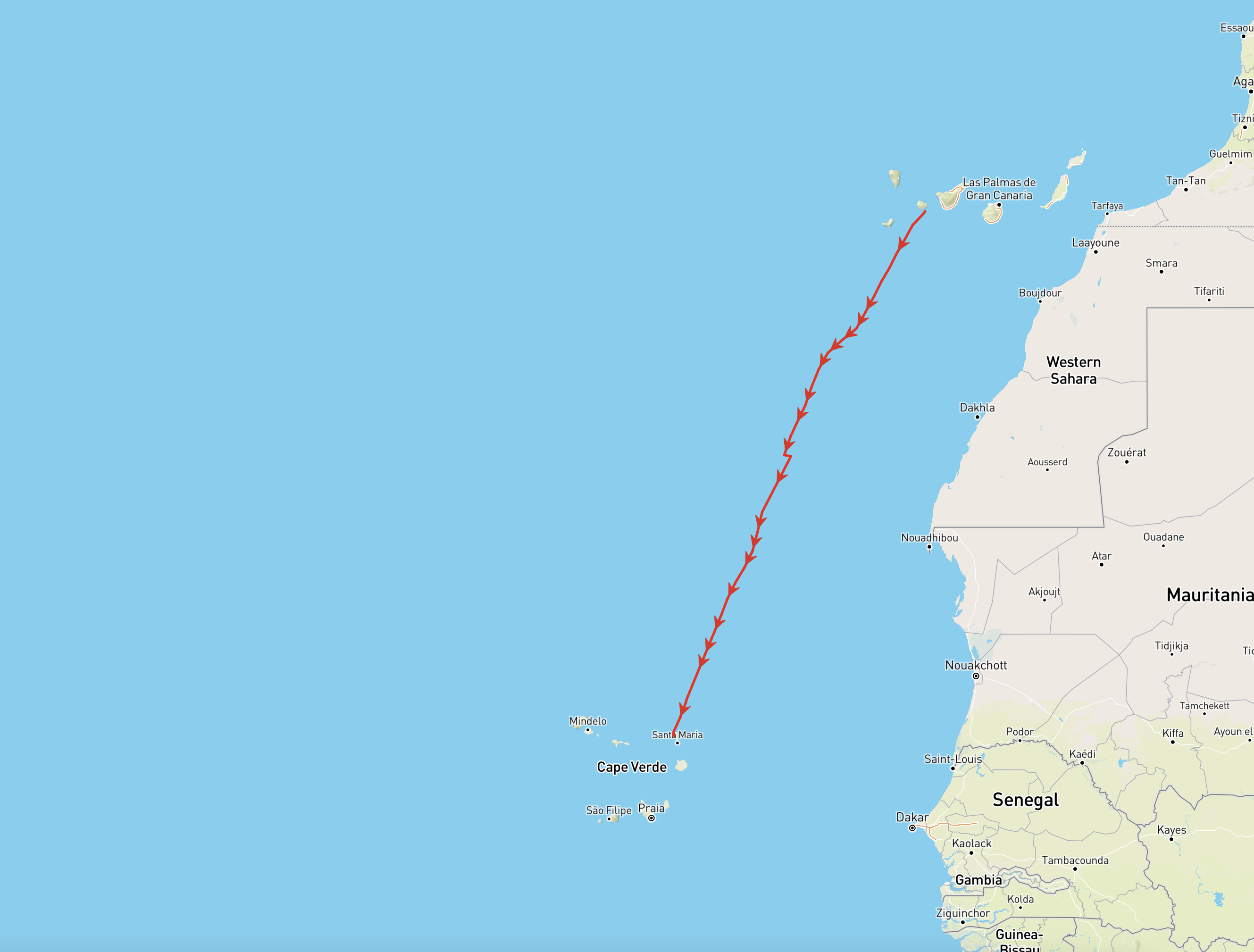







Hi Steve, thanks for the explanation! I set the start date so that I got a nice track for the last two weeks for a FB post. Just wondering: couldn’t you add a button to also change ‘permanently’ the end date, that would be much easier for me than playing with the URL ;-).
Hi. I’m gald to hear you found this useful. If we allow the end date to be changed permanently then your journey will stop being displayed after that date. I think. this would cause more confusion than it would help 🙂 Changing the start date permanently does not have the same effect, and was added for people that cruise the same area each year and wanted to be able to show a fresh track each season.
Maybe it would be possible to add a filter date range to the filter feature on the chart? As a third tab after places and boats? And rather than stories being yes/no, it would be great if they were filtered to the date range too. For our kind of sailing, where we travel the same routes a lot year after year, filtering like this would be hugely helpful for us and our friends who want to follow 😊
We added the ability to change the start date from which your journey is shown in order to help people like. you that sail the same area each yerar. Just set this date and everyone will see your boat journey from the date you set. Filters are for controlling which boats and places are shown on the map and are not available when viewing a journey,
Is there a parameter to set the map zoom? For example, if I want the map to initially show the entire journey.
Hi John.
No there isn’t an option to specify zoom level.
Rather than zoom, I think what you want is the map to automatically fit it’s bounds to the size of your journey, right?
Yes, even better!! 😁
Can you use the link in a web page? I tried using it in Hone Assistant and it did not work.
Thx
D
What is Hone Assitant? We have a strict firewall on the site now to prevent attacks on our servers so this might be blocking some access. I’m afraid we can’t turn this off.
Still haven’t located a way to manually add a previous journey before we started manually inputing locations. Our tracking was originally on predict wind and I’ll like to input it in to nfl.
You can do this on our website. (not in the app).
First sign in then, open: Settings -> Boat -> PredictWind import, and enter your PW URL in the form.
Settings can be found by tapping your account profile picture on the top right of the web page.